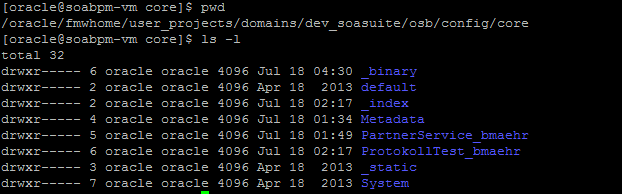Usually it is no problem to delete OSB projects from the server. This can be done by the sbconsole. But today we had a problem with a misconfigured OSB project.
There was no possibility to modify the project, because activating the changes always resulted to a error message. Deleting was not possible and overwriting with a correct project failed also. Additionally the project had some influences to other projects and lead to crashes on them.
Before doing a complete reinstallation of the OSB I wanted to try to fix this deadlock.
On the Weblogic I found some mysterious deployed EAR files, but stopping and undeploying them didn’t have an effect.
After some searching I finally found the folder /oracle/fmwhome/user_projects/domains/dev_soasuite/osb/config/core. Inside the folder there where a some folders named like the deployed projects and some additional folders. I decided to delete all folders with names matching to the names of the folders of my deployed (and sometimes previously deployed!) projects and leaving the folders
- _binary
- default
- _index
- _static
- System
unchanged.
Of course I did this while the OSB was shut down. After starting up all projects in the sbconsole were disappeared and I didn’t observe any problems after this interference.
Bernhard Mähr @ OPITZ-CONSULTING published at http://thecattlecrew.wordpress.com/